While using internet in your pc you must have noticed that data eaten up by computers is much more than that by mobiles. This becomes worse as go towards newer versions of Windows as they are designed to be always up to date, always connected and so more which uses a lots of internet.
The majority of data usage on your pc comes from services like downloading system updates automatically.
Such services can be simply disabled by disabling BITS Service.
Disable Background Windows Update by Disabling BITS
In Windows 7 and Windows Vista Microsoft introduced the new feature “Background Intelligent Transfer Service (BITS)” this service allow windows to download all files and update that is used by Automatic Windows Update and other Windows components.
BITS uses the idle bandwidth of network connection, when your connection is idle BITS silently download files in background.
BITS can simply be disabled by following steps:
- open windows run (ctrl +R)
- type 'services.msc' and hit ok button
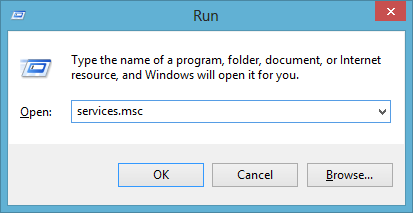
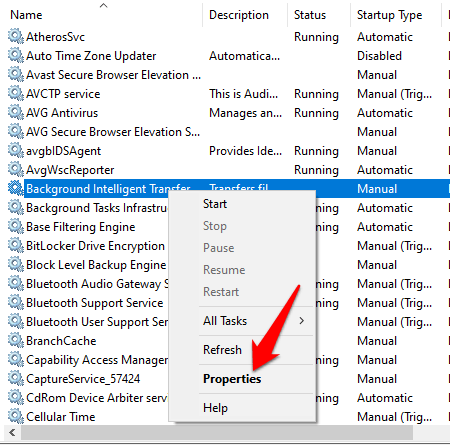
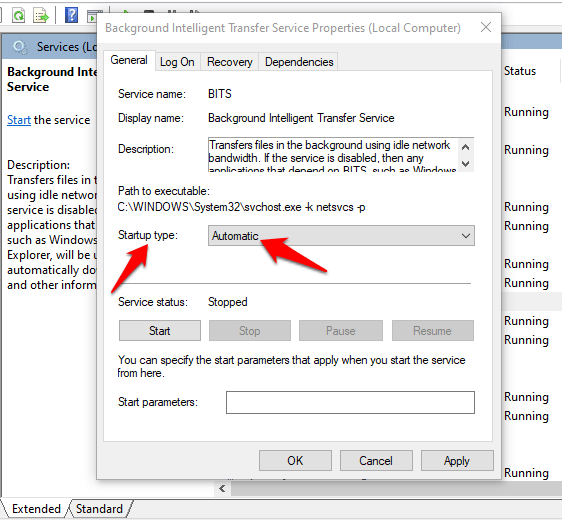
Comments
Post a Comment